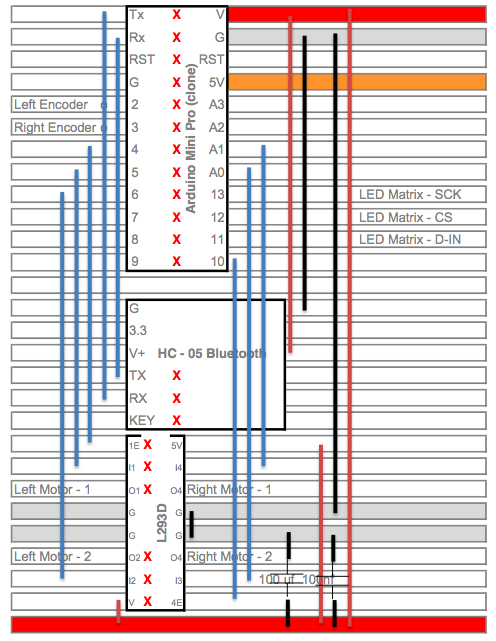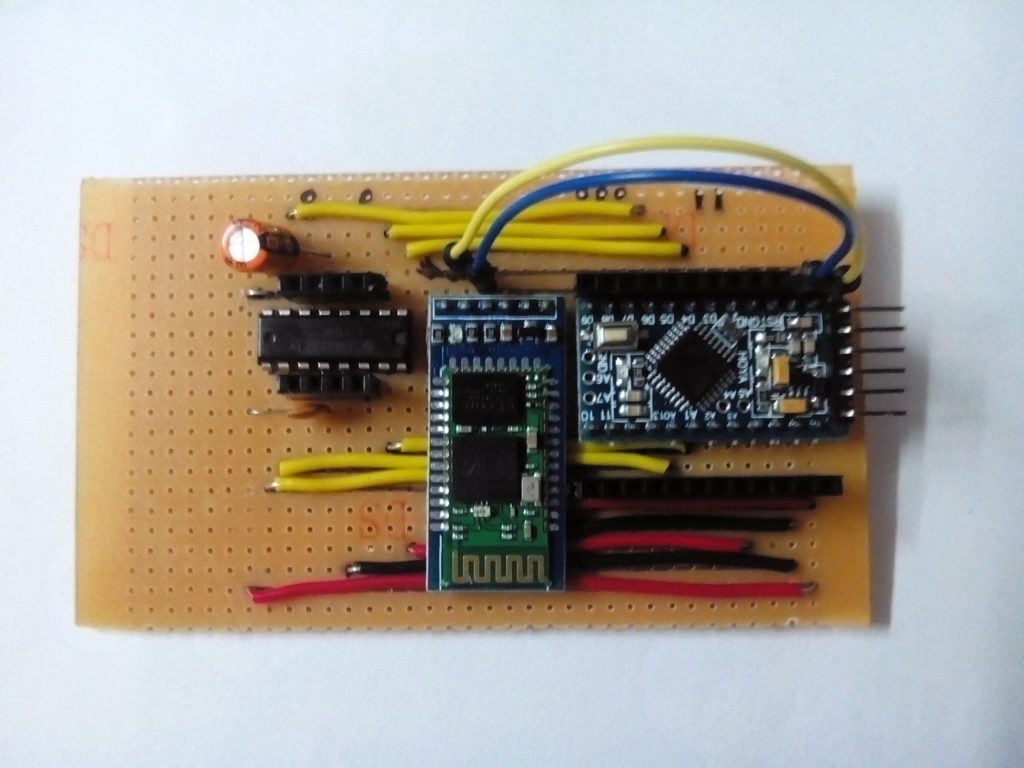17
Mar
2014
Cubetto Clone
|
Category: Electronics
Based on an idea from http://primo.io, I set about making one for my son. Loosely based on their schematics, I have made the following:
Hardware:
- Funduino Mini Pro – I don’t think it makes sense to use a full arduino for such a small project
- Bluetooth Breakout (HC-05) Board – The cubetto proposes a XBee module – I prefer bluetooth as it allows me to control the robot using a mobile / tablet / etc.
- Robot Car Chassis – This was just easier to implement as the chassis is readymade and cheap
- L293D Motor Driver
- MOC7811 Encoder Sensor – This sensor fit perfectly in the chassis as it included a plastic encoder.
Soldered it on a stripboard:
I soldered some female headers so that I can add to the circuit – specifically add more sensors / LED matrix without having to re-solder.
Software:
#include <SerialCommand.h>
#define ENABLE_LEFT 4
#define LEFT_1 5
#define LEFT_2 6
#define ENABLE_RIGHT 10
#define RIGHT_1 A1
#define RIGHT_2 A0
// Not used right now - for future use
#define SCK_PIN 13 // for Max7221 powered LED Matrix
#define CS_PIN 12
#define DIN_PIN 11
#define LEFT_ENCODER 2 // For speed encoders
#define RIGHT_ENCODER 3
SerialCommand sCmd;
void setup() {
// put your setup code here, to run once:
pinMode(ENABLE_LEFT, OUTPUT);
pinMode(LEFT_1, OUTPUT);
pinMode(LEFT_2, OUTPUT);
pinMode(ENABLE_RIGHT, OUTPUT);
pinMode(RIGHT_1, OUTPUT);
pinMode(RIGHT_2, OUTPUT);
digitalWrite(ENABLE_LEFT, HIGH);
digitalWrite(ENABLE_RIGHT,HIGH);
stop();
Serial.begin(9600);
sCmd.addCommand("F", forward);
sCmd.addCommand("R", right);
sCmd.addCommand("L", left);
sCmd.addCommand("B", back);
}
void loop() {
// put your main code here, to run repeatedly:
sCmd.readSerial();
Serial.println("TEST");
delay(1000);
}
void forward(){
Serial.println("Forward");
digitalWrite(LEFT_1, HIGH);
digitalWrite(RIGHT_1,HIGH);
delay(1000);
stop();
}
void right(){
Serial.println("Right");
digitalWrite(RIGHT_1,HIGH);
delay(600);
stop();
}
void left(){
Serial.println("Left");
digitalWrite(LEFT_1,HIGH);
delay(600);
stop();
}
void back(){
Serial.println("Back");
digitalWrite(LEFT_2, HIGH);
digitalWrite(RIGHT_2,HIGH);
delay(1000);
stop();
}
void stop(){
digitalWrite(LEFT_1, LOW);
digitalWrite(RIGHT_1,LOW);
digitalWrite(LEFT_2, LOW);
digitalWrite(RIGHT_2,LOW);
}
This works with Bluetooth SPP Pro.
To Do:
- Wooden / Acrylic case like the cubetto
- Enhance the software to use the encoders (I’m thinking of using the hardware interrupts – but let’s see)
- The Primo interface board
- Add an LED matrix – I have already built a breakout using an 8×8 LED matrix and a MAX7221 – will connect this to the arduino
- Add some LEDs – just for fun 🙂
Suggestions welcome…