11
Nov
2013
Standalone Temperature and Humidity Control
|
Category: Electronics
|
Continuing from Standalone Arduino and Thermometer and Humidity Control, created a standalone thermometer and humidity control. Added the following features:
- Added a push-button to allow controlling the setpoint temperature
- Used the EEPROM library to save the setpoint temperature
- Enclosed everything in an extension cord with a power supply
- Left a socket to update programming as required
Photographs:
Parts List:
- Atmega 328P-PU (without bootloader)
- 16 MHz Crystal
- 2 x 22 pf capacitors
- LM 7805
- 1 uF + 10uF Electrolytic capacitors
- 10k Resistor
- DHT11 Breakout Board or similar (http://cgi.ebay.in/ws/eBayISAPI.dll?ViewItem&item=171158648201#ht_1485wt_1220)
- 2 Channel Relay Board
- 1 push-button switch
- 9-12V 1Amp power supply
- Extension cord
- Wires
- General purpose PCB
All in all cost me less than Rs 800/- ($13) and was loads of fun to make.
Fritzing Layout:
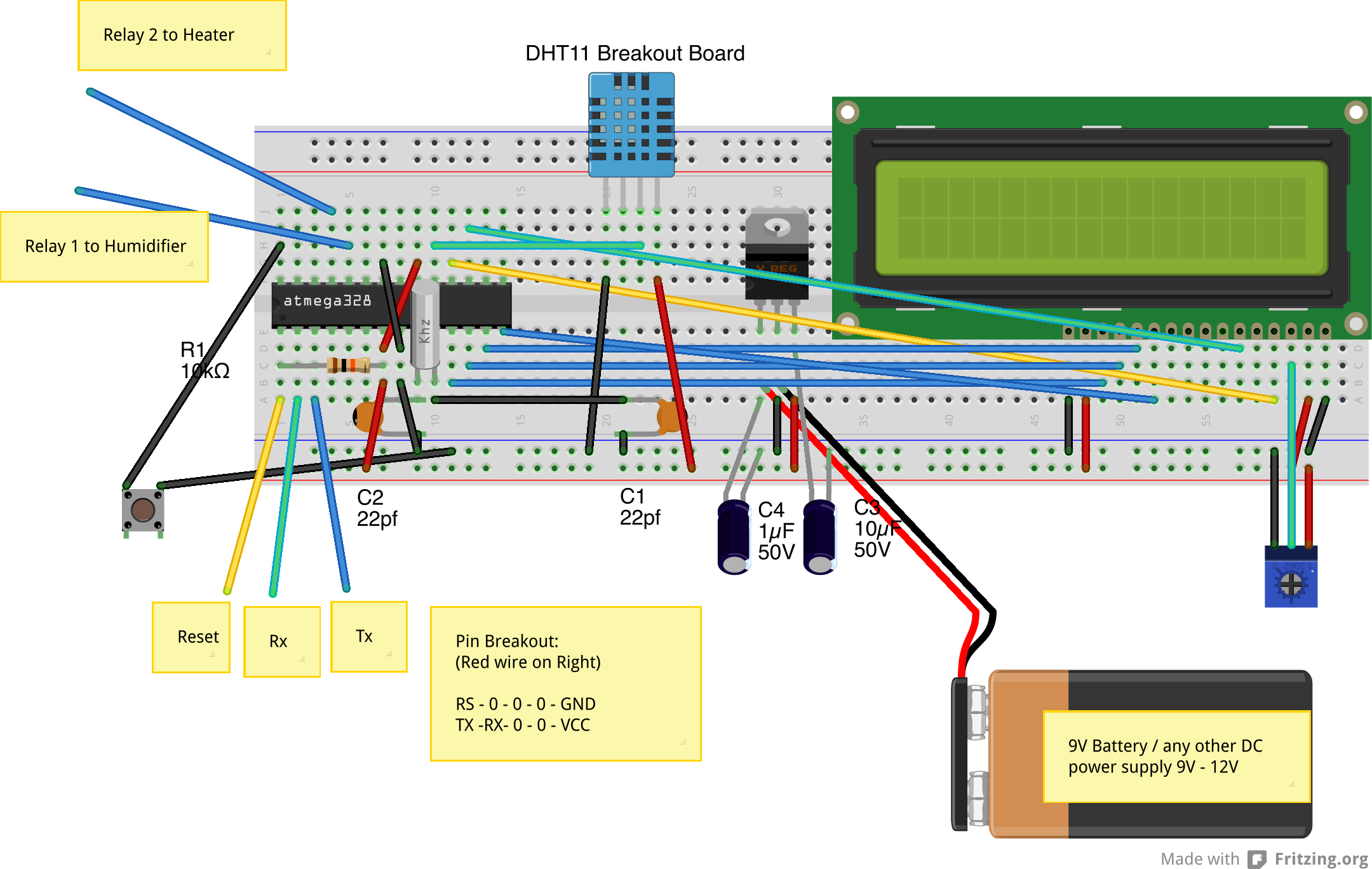
I know it looks extremely confusing – but this was the best I could do.
Code:
#include "EEPROM.h"
#define RELAY1 A1 // Connect humidifier to Relay1
#define RELAY2 A2 // Connect heater to Relay2
#define TEMP_SET 25.0 // Starting Temperature
#define HUM_SET 50.0 // Threshold humidity
#define SWITCH_PIN A5 // Connect the switch between pin A5 and ground
#define CYCLE 300 //Time in seconds for each cycle
#include "LiquidCrystal.h"
#define LCD_RS 11 // * LCD RS pin to digital pin 12 - Green
#define LCD_EN 12 // * LCD Enable pin to digital pin 11 - Yellow
#define LCD_D4 5 // * LCD D4 pin to digital pin 5 - Blue
#define LCD_D5 6 // * LCD D5 pin to digital pin 6 - Blue
#define LCD_D6 7 // * LCD D6 pin to digital pin 7 - Blue
#define LCD_D7 8 // * LCD D7 pin to digital pin 8 - Blue
#include "dht11.h"
#define DHT11PIN 13
dht11 DHT11;
LiquidCrystal lcd(LCD_RS, LCD_EN, LCD_D4, LCD_D5, LCD_D6, LCD_D7);
int temp_set;
void setup() {
pinMode(DHT11PIN, INPUT);
pinMode(SWITCH_PIN, INPUT_PULLUP);
pinMode(LCD_RS, OUTPUT);
pinMode(LCD_EN, OUTPUT);
pinMode(LCD_D4, OUTPUT);
pinMode(LCD_D5, OUTPUT);
pinMode(LCD_D6, OUTPUT);
pinMode(LCD_D7, OUTPUT);
pinMode(RELAY1, OUTPUT);
pinMode(RELAY2, OUTPUT);
lcd.begin(16, 2);
Serial.begin(9600);
if(EEPROM.read(0) >= 31){
EEPROM.write(0,TEMP_SET);
temp_set=TEMP_SET;
}
else {temp_set=EEPROM.read(0);}
lcd.print("Setpoint: ");
lcd.print(temp_set); // Display the setpoint temperature for 2 sec
delay(2000);
}
void loop() {
// put your main code here, to run repeatedly:
int chk = DHT11.read(DHT11PIN);
// Serial.print("Read sensor: ");
switch (chk)
{
case DHTLIB_OK:
// Serial.println("OK");
break;
case DHTLIB_ERROR_CHECKSUM:
// Serial.println("Checksum error");
break;
case DHTLIB_ERROR_TIMEOUT:
// Serial.println("Time out error");
break;
default:
lcd.println("Unknown error");
break;
}
lcd.setCursor(0, 0);
Serial.println(DHT11.humidity);
lcd.print("Humidity: ");
lcd.print((float)DHT11.humidity, 2);
lcd.setCursor(0, 1);
lcd.print("Temp: ");
lcd.print((float)DHT11.temperature, 2);
Serial.println(DHT11.temperature);
if(DHT11.humidity < 50){
digitalWrite(RELAY1, HIGH);
// lcd.print("H1");
}
else {
digitalWrite(RELAY1,LOW);
// lcd.print("H0");
}
if(DHT11.temperature <= temp_set){
digitalWrite(RELAY2, HIGH);
// lcd.print("T1");
}
else {
digitalWrite(RELAY2,LOW);
// lcd.print("T0");
}
for(int l=0; l<= CYCLE * 4; l++){ if(digitalRead(SWITCH_PIN) == 0){ temp_set++; if (temp_set > 30) {temp_set=TEMP_SET;} // Cycle between TEMP_SET and 30
lcd.clear();
lcd.print("Setpoint: ");
lcd.print(temp_set);
EEPROM.write(0,temp_set);
delay(2000);
break;
}
delay(250); // delay to debounce
}
}
Final Result:
Hope you like it – comments welcome.









Wondering how did you manage to upload all to the Atmega 328P-PU, and what HW did you used?
Hi Aleza, Please see my post https://dushyant.ahuja.ws/2013/10/standalone-arduino/
I’ve basically created a standalone arduino, connected it to the USB port through an arduino clone (without the chipset) and programmed it using the arduino IDE.
Let me know if I can help in any way.
Just realised – that this gadget is more of a framework, rather than just a temperature and humidity controller. e.g.
1. I can remove the DHT11 for a PIR sensor; connect a lamp instead of a heater – and this becomes a motion controlled light
2. As the Rx and Tx pins are available outside the package (for programming), I can simply connect a bluetooth module and make this bluetooth controlled
3. I can connect a soil hygrometer – and use it to switch on a pump to water plants when the soil becomes dry
4. Create a souse-vide cooker by replacing the DHT11 with an LM35
..
hi can I use this as my reference?
Sure – be my guest
Hi i know this is old project but i love this is cheap simply and can be useful to many aplications only i really like to could have option to set humidity values as u did with temperatures can u try to upgrade your project into this option by second button dedicated for humidity i will be very grateful. Regard
@przemek – should be really easy to do – if you read the code – it’s all there. I don’t have the hardware handy anymore – so can’t really help.